How to make a video resume: A step-by-step guide
How to make a video resume: A step-by-step guide
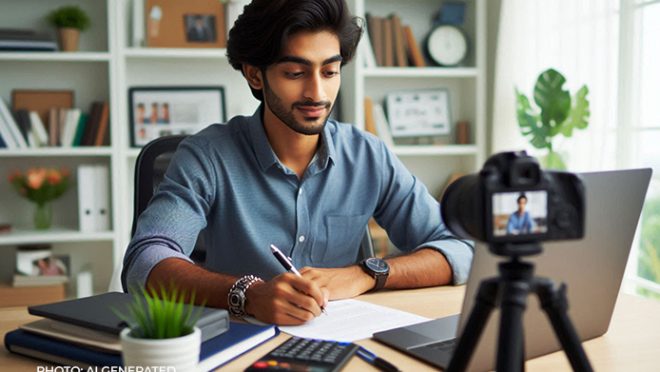
In today’s competitive job market, distinguishing oneself from a sea of candidates is a daunting challenge. Traditional resumes, while essential, often fall short of conveying the full breadth of an individual’s personality and skills. This is where the innovative concept of a video resume comes into play, offering a dynamic and personalized approach to job applications.
What is a Video Resume?
A video resume is a brief, visual representation that complements the traditional, written resume. It’s a tool enabling job seekers to vividly showcase their personality, communication skills, and relevant experiences in a way that a paper or digital document simply can’t match. This approach is particularly beneficial in fields like creative arts, marketing, and sales, where interpersonal skills and effective communication are foundational.
A video resume isn’t a replacement for the traditional resume but rather a vibrant extension that brings to life the qualities that can’t be captured in black and white.
Steps to Create a Perfect Video Resume
Content Planning:
The first and most crucial step is to meticulously plan the content of your video resume. The content should be thoughtfully tailored to the job you’re applying for. For instance, if you’re pursuing a writer’s position, your video could include a segment where you eloquently discuss your writing experience and process. Similarly, for a sales role, highlighting your previous sales achievements would be beneficial.
This tailored approach ensures that your video resume resonates with the specific nature of the job you’re targeting.
Script Outline:
Knowing what to say is just the start. Organizing your thoughts into a coherent and impactful script is vital. Remember, this video is your first impression of a potential employer, so it needs to be clear, concise, and compelling. Draft a script and rehearse it repeatedly to ensure a natural and fluent delivery. This practice will help you avoid common pitfalls like rambling or appearing rehearsed.
A Professional Setting:
The setting for your video resume should mirror that of a job interview. Imagine an office room setting, with you dressed in professional attire, addressing the camera as if you were speaking to an interviewer. This professional approach extends to the recording environment as well; a quiet, well-lit space with a neutral background is ideal. This setting conveys seriousness and professionalism, key qualities employers look for.
Acquire Additional Visuals:
Depending on the job role, including visuals of your work in your video resume can be a game-changer. For example, if you’re applying for a graphic designer position, showcasing some of your designs could significantly bolster your application. However, it’s important to be mindful of the format required by different organizations, as some may have specific guidelines for video resumes.
Record in Short Takes:
Breaking your content into short segments can greatly simplify the recording and editing process. This approach allows for easy correction of mistakes, as you can re-record a segment without having to start over from the beginning. It’s a practical strategy to ensure a smooth, error-free final product.
Edit the Video:
The editing phase is where your video resume truly comes to life. A well-edited video is concise, engaging, and professional. Organize your footage according to the content outline, choosing either no-cut or transition edits, but always aiming for a polished look. Include highlights of your skills or portfolio and ensure your contact information is prominently displayed.
Tips to Make a Video Resume
- Understand the audience you’re addressing.
- Be concise but impactful.
- Start with a strong, engaging introduction.
- Emphasize your key achievements and skills.
- Maintain authenticity; be yourself.
- Speak clearly and with enthusiasm.
- Aim to tell a compelling story about your professional journey.
- Practice extensively to achieve a confident, natural delivery.
- Get feedback from industry professionals or peers.
Free Video Resume Maker Tools
There are several user-friendly tools available for those new to video editing. Capcut, Biteable, and VEED.IO are some of the popular choices, each offering unique features to help you create a professional-looking video resume.
Capcut
Capcut recently became popular for the incredible amount of editing options it brings to PCs and smartphones. It is possible to edit an entire video resume from cutting and pasting clips to changing lighting and including visuals. The only drawback is that the free version has a Capcut logo as its outro.
Biteable
Biteable brings a precise solution to video resumes. Everything can be done with the click of a button with post-processing doing the rest. What is even more interesting is that there is no need to download any software for it. Everything can be done online.
VEED.IO
VEED.IO is another professional online resume maker. With VEED.IO, users can record proper video resumes without having to use any software or create an account. What is even more interesting is that you can include subtitles and other graphic elements from within the editing dashboard.
There are other free video editing software like Animaker, FlexClip, Clipchamp, Wideo, and many more.
Final Words
The inclusion of a video resume alongside a traditional one can significantly elevate your job application. While initially more common in creative and marketing industries, the concept of a video resume is now being embraced across various sectors. It’s an effective way to personalize the application process and provide potential employers with a memorable and impactful first impression of your capabilities and personality. With the right approach and tools, creating a video resume can be a straightforward and rewarding endeavor.


