iPad Air M3 hands-on review: Pro on a budget
iPad Air M3 hands-on review: Pro on a budget
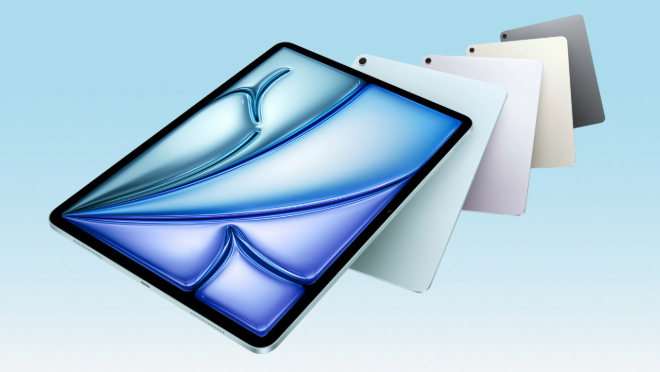
There are times when a device does not shout for attention yet manages to fit into your life so smoothly that it becomes indispensable. That is how I felt after a couple of weeks with the iPad Air M3, although it has been quite a few months since it was launched.
It is not a radical rethink of the iPad, nor is it a revolution in design. Instead, it is a careful refinement of a formula that already worked. That is what makes this device interesting: it is not about surprise, but about steady utility.
Build and design
At first glance, the iPad Air M3 could easily be mistaken for last year’s model — or the year before that. The slim aluminium frame, the neat edges, and the understated finish are all familiar. Yet familiarity here is a virtue.
The design feels robust without being heavy, and it sits comfortably in the hand for long reading sessions or when sketching with the Apple Pencil.
I tested the 11-inch version, which remains the most portable option. It slipped into my backpack more easily than a laptop ever would. For those who prefer a larger canvas, there is also a 13-inch model, which is better suited to multitasking or extended video watching. The colour choices are subtle but appealing, with Space Grey, Blue, Purple and Starlight among them.
The TouchID, integrated into the power button, works reliably and allows you to unlock the device in either orientation. Some may miss FaceID, but I found TouchID quick and consistent.
Display
The Liquid Retina display is crisp, bright and colourful. Watching movies and TV shows on this is absolute joy. It does not match the sheer brilliance of the iPad Pro’s OLED panel, but the difference will matter only to those who demand the absolute best in contrast and brightness.
The refresh rate is 60Hz, which means scrolling does not have the same fluid smoothness as the Pro models — but anyone getting this is probably not coming from the Pro model.
That is a compromise Apple has chosen to keep the Air distinct from its more expensive sibling. Still, for everyday use, from browsing the web to sketching, the display performs well.
Performance
The central upgrade this year is the Apple M3 chip. It is the same processor that recently powered MacBook models, and its presence in a mid-range iPad is impressive.
In practice, it meant I could switch between multiple apps with ease. I had Safari, Facebook, Notes and Google Docs all open while joining a Zoom meeting, and the tablet did not stutter a bit.
The chip also supports Apple’s AI-driven features, which Apple calls Apple Intelligence. These include tools for rewriting text, generating images and editing photos. I tested a few of these in Notes and Photos, and while they are not transformative, they worked quickly and without fuss.
Benchmarks show that the iPad Air M3 is not far behind the iPad Pro M4 in raw numbers, which is striking when you consider the price difference. For most people, the performance here is more than enough.
Battery life and camera
Apple claims up to ten hours of use on Wi-Fi, and my experience is similar. I used the iPad Air for writing, browsing and watching YouTube, and it still had power left the following morning.
It is not the longest-lasting tablet available, but it is reliable. More importantly, the battery is rated to keep 80% of its capacity after a thousand cycles, and Apple offers replacement at a fair price, which adds to its longevity.
The 12-megapixel front and rear cameras are adequate for a tablet. The front camera is placed along the long edge, which makes video calls more natural when the iPad is used with a keyboard or a stand. Apple’s CentreStage feature keeps you in frame even if you move around, and this worked smoothly during my calls.
The stereo speakers are strong enough for films and music. While they do not reach the richness of larger laptops or dedicated speakers, they are more than sufficient for personal use.
Versus iPad and iPad Pro
The question most people will ask is whether the iPad Air M3 is worth the extra cost compared to the entry-level iPad. The basic model, now updated with an A16 chip, is far cheaper at $349. It is perfectly good for watching films, browsing and light use. However, it does not support Apple Intelligence and cannot use the Magic Keyboard and the Apple Pencil Pro. If you want those features, the Air is the more future-proof choice.
On the other hand, the iPad Pro M4 is the top of the line. It has an OLED display, Face ID, Lidar, and the faster M4 chip. It is also thinner and lighter. But it starts at $999, which makes it a significant leap in cost. For most people, the Air offers nearly all the capabilities of the Pro at a much lower price.
In short, the Air sits neatly between the two. It is the practical choice for those who want more than the basics without paying a premium for professional features they may never use.
Verdict
The iPad Air M3 is not a reinvention. It is not even much of a redesign. Yet it delivers a blend of performance, portability and versatility that makes it one of the best tablets you can buy.
I enjoyed using it because it never got in the way. It was powerful enough to handle demanding apps, light enough to carry everywhere, and lasted long enough on a charge to make me forget about the charger.
If you already own the M2 iPad Air — or even the M1 Air, you can safely skip this update. But if you are upgrading from an older model or buying your first iPad, the iPad Air M3 is a sweet spot. It is the tablet that balances power with price, and for many, that balance is exactly what matters.
In Bangladesh, the price for the base 128GB iPad Air M3 starts at around Tk67,000, and is available at the popular shops in Bashundhara City Shopping Complex and Jamuna Future Park.


